透過RW偵測外接式麥克風存在與否
偵測外接式麥克風需要使用到2份spec
Step 1. RW找出PC上所使用的Audio Device為Realtek的ALC269
Step 2. 使用Intel® 6 Series Chipset and Intel® C200 Series Chipset 對照RW找出Audio Controller的Intel® High Definition Audio Lower Base Address與Intel® High Definition Audio Upper Base Address 為 0xC1200000,並藉此開啟對應的Memory位置。
Step 3. 參考Intel® 6 Series Chipset and Intel® C200 Series Chipset 的Immediate Command Register位置,即0xC1200000 + 0x60,並參考ALC269 datasheet分別代入NID為0x18或0x19的Realtek codec command。
NID 0x18,Codec command : 0x018F0900
NID 0x19,Codec command : 0x019F0900
Step 4. 參考Intel® 6 Series Chipset and Intel® C200 Series Chipset 的Immediate Response Register位置,即0xC1200000 + 0x68,bit0填入1。
Step 5. 等待Immediate Response Register值由1變2,再參考Intel® 6 Series Chipset and Intel® C200 Series Chipset 的Immediate Command Status Register,即0xC1200000 + 0x64,即會顯示0x80000000,即表示目前在0x18上有麥克風裝置存在。






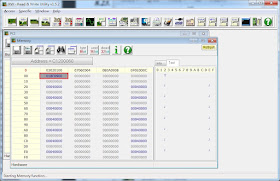




沒有留言:
張貼留言