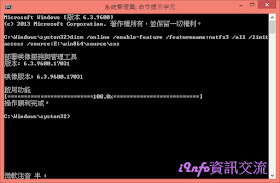根據微軟的說法是在安裝安全性更新 2966827 或 2966828 後,將導致Windows Server 2012 R2、Windows Server 2012、Windows 8.1 或 Windows 8 無法安裝啟用 Microsoft .NET Framework 3.5,不過筆者依據官網的處理方式依舊無法成功安裝 .NET Framework 3.5,後來在網路上找到其他解法後,就可以順利安裝 .NET Framework 3.5,下面將介紹解決方式。
Step 1. 拿出 Windows 8 或 Windows 8.1的安裝光碟或隨身碟,記錄下 sxs資料夾所在路徑。
Step 2. 並開啟命令提示字元,輸入以下安裝指令。
dism /online /enable-feature /featurename:netfx3 /all /limitaccess /source:E:\win864\sources\sxs最後等安裝程式執行完成,即表示.NET Framework 3.5安裝成功。
參考資料
- 在無法上網的Windows 8 / 8.1 離線安裝.NET Framework 3.5。
- 安裝安全性更新 2966827 或 2966828 後,則無法在 Windows Server 2012 R2、Windows Server 2012、Windows 8.1 或 Windows 8 上啟用 Microsoft .NET Framework 3.5 功能。