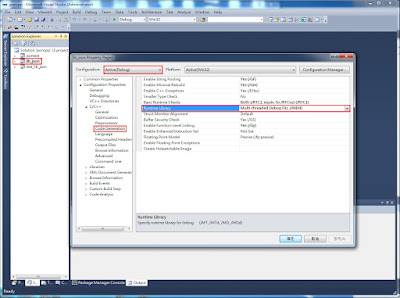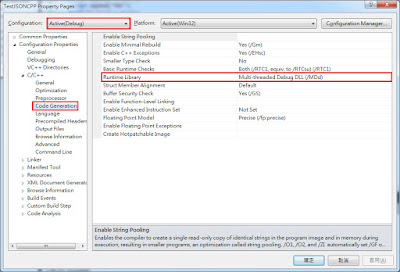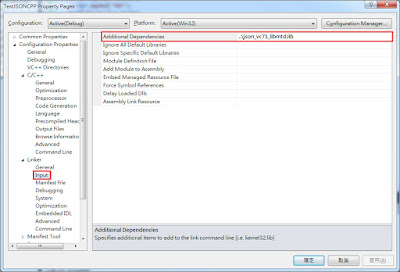使用Jsoncpp有2種,將分別做說明。
Jsoncpp下載點
sourceforge:http://sourceforge.net/projects/jsoncpp/
github:https://github.com/open-source-parsers/jsoncpp
方法一:使用靜態程式庫 (.lib) + 標頭檔(.h)
Step 1. 使用VS2010開啟在 jsoncpp-src-0.5.0\makefiles\vs71下 jsoncpp.sln。
Step 2. 確認 Jsoncpp 編譯的 Runtime Library 為 Multi-threaded Debug DLL (/MDd),這個跟後面使用的專案編譯要設定相同的Runtime Library,確認完後執行編譯。
Step 3. 編譯 jsoncpp 後,在 jsoncpp-src-0.5.0\build\vs71\debug\lib_json 產生 json_vc71_libmtd.lib複製到要建立的專案裡。
Step 4. 建立一個名為 TestJSONCPP 專案,將 jsoncpp-src-0.5.0\build\vs71\debug\lib_json\json_vc71_libmtd.lib 與 jsoncpp-src-0.5.0\include\ 路徑下的json資料夾複製到該專案目錄下。
Step 5. 設定 TestJSONCPP 專案編譯條件。
Include Directories: C:\TestJSONCPP。
Runtime Library:Multi-threaded Debug DLL (/MDd)。
Additional Dependencies:..\json_vc71_libmtd.lib。
Step 6. 在專案檔中加入 json/json.h、json/value.h。
Step 7. 輸入以下程式碼,編譯執行。
#include "stdafx.h"
#include "TestJSONCPP.h"
#include "json/json.h"
#include "json/value.h"
CWinApp theApp;
using namespace std;
int _tmain(int argc, TCHAR* argv[], TCHAR* envp[])
{
Json::Value root;
Json::Value script;
Json::Value noscript;
Json::Value language;
Json::Value kind;
Json::Value noscript_kind;
Json::Value interpreter;
Json::Value compiler;
CString csUrl = "http://white5168.blogspot.tw/";
//第四層
compiler.append("C++");
compiler.append("C#");
noscript_kind["Compiler"] = compiler;
interpreter.append("VB.net");
noscript_kind["Interpreter"] = interpreter;
//第三層
noscript.append("C++");
noscript.append("C#");
noscript.append("VB.net");
kind["Noscript"] = noscript;
//第三層
script.append("Python");
script.append("GAS");
kind["Script"] = script;
//第三層
kind["Noscript-kind"] = noscript_kind;
//第二層
language["Kind"] = kind;
//第二層
language["Count"] = 5;
//第一層
root["Language"] = language;
root["Url"] = Json::Value(csUrl);
root["Name"] = "iinfo資訊交流";
Json::StyledWriter sw;
string output = sw.write( root );
CString csLanguage = output.c_str();
printf("%s\n", csLanguage);
return 0;
}
或
#include "stdafx.h"
#include "TestJSONCPP.h"
#include "json/json.h"
#include "json/value.h"
CWinApp theApp;
using namespace std;
using namespace Json;
int _tmain(int argc, TCHAR* argv[], TCHAR* envp[])
{
Value root;
Value script;
Value noscript;
Value language;
Value kind;
Value noscript_kind;
Value interpreter;
Value compiler;
CString csUrl = "http://white5168.blogspot.tw/";
//第四層
compiler.append("C++");
compiler.append("C#");
noscript_kind["Compiler"] = compiler;
interpreter.append("VB.net");
noscript_kind["Interpreter"] = interpreter;
//第三層
noscript.append("C++");
noscript.append("C#");
noscript.append("VB.net");
kind["Noscript"] = noscript;
//第三層
script.append("Python");
script.append("GAS");
kind["Script"] = script;
//第三層
kind["Noscript-kind"] = noscript_kind;
//第二層
language["Kind"] = kind;
//第二層
language["Count"] = 5;
//第一層
root["Language"] = language;
root["Url"] = Value(csUrl);
root["Name"] = "iinfo資訊交流";
StyledWriter sw;
string output = sw.write( root );
CString csLanguage = output.c_str();
printf("%s\n", csLanguage);
return 0;
}
執行結果:方法二:使用原始程式檔(.cpp) + .標頭檔(.h)
使用相同程式碼,修改編譯環境條件。
Step 1. 確認 Additional Dependencies 沒有設定任何條件。
Step 2. 將 jsoncpp-src-0.5.0\src\下的 lib_json 資料夾複製到 TestJSONCPP 專案下。
Step 3. 設定 Source Directories 路徑為 C:\TestJSONCPP\lib_json與 設定Include Directories路徑為 C:\TestJSONCPP。
Step 4. 在專案中加入 json_value.cpp、json_writer.cpp。
Step 5. 分別對 json_value.cpp、json_writer.cpp 的 Precompiled Header 編譯條件設定為 Not Using Precompiled Headers。
注意:第5步沒做,後續無法編譯成功,重要!重要!重要!(因為很重要,所以講了3次)。
執行結果:
參考資料